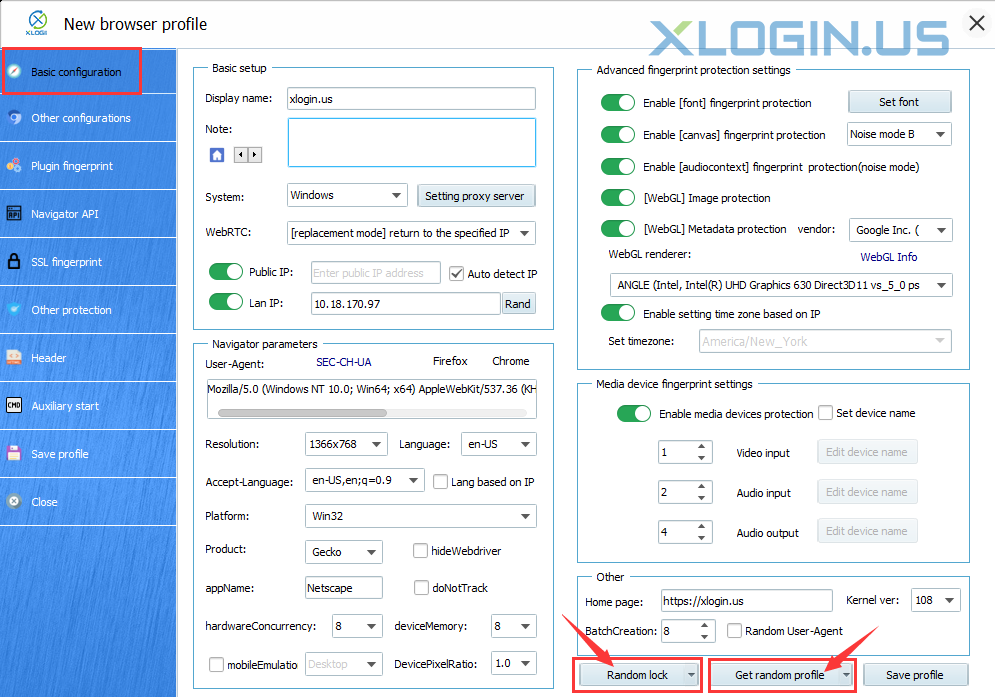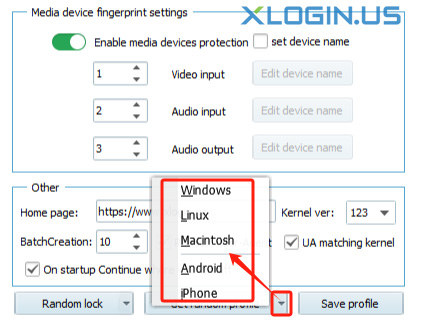After clicking the triangle button next to "Get random profile" when creating XLogin browser, select different operating system browsers for random settings.
Such as Windows, Macintosh, Android, iPhone, etc.
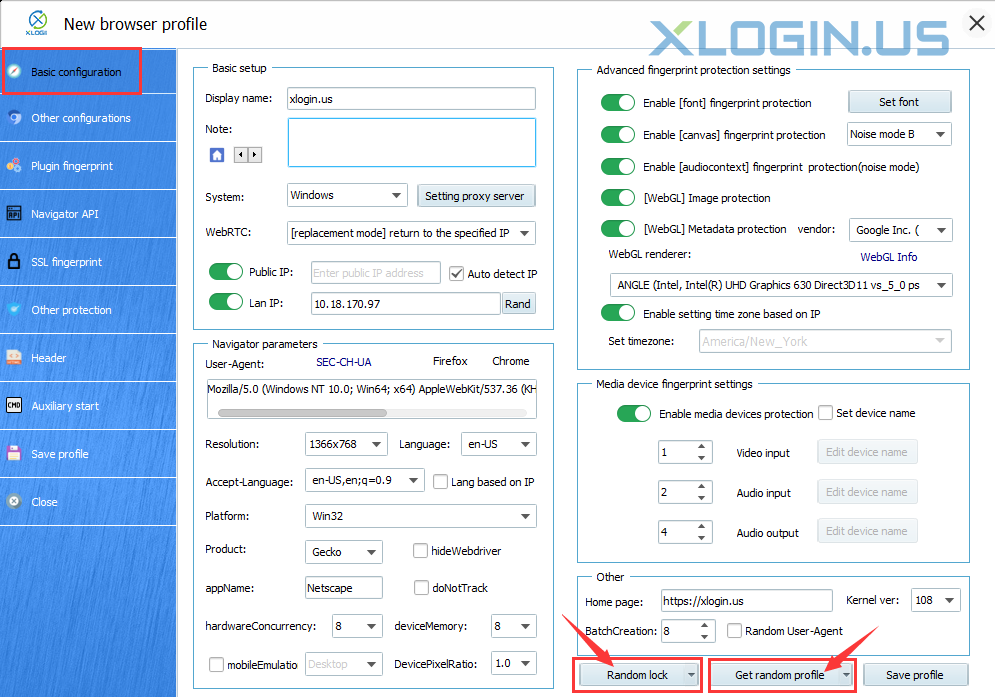
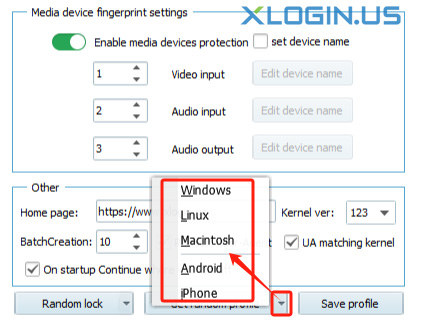
After clicking the triangle button next to "Get random profile" when creating XLogin browser, select different operating system browsers for random settings.
Such as Windows, Macintosh, Android, iPhone, etc.