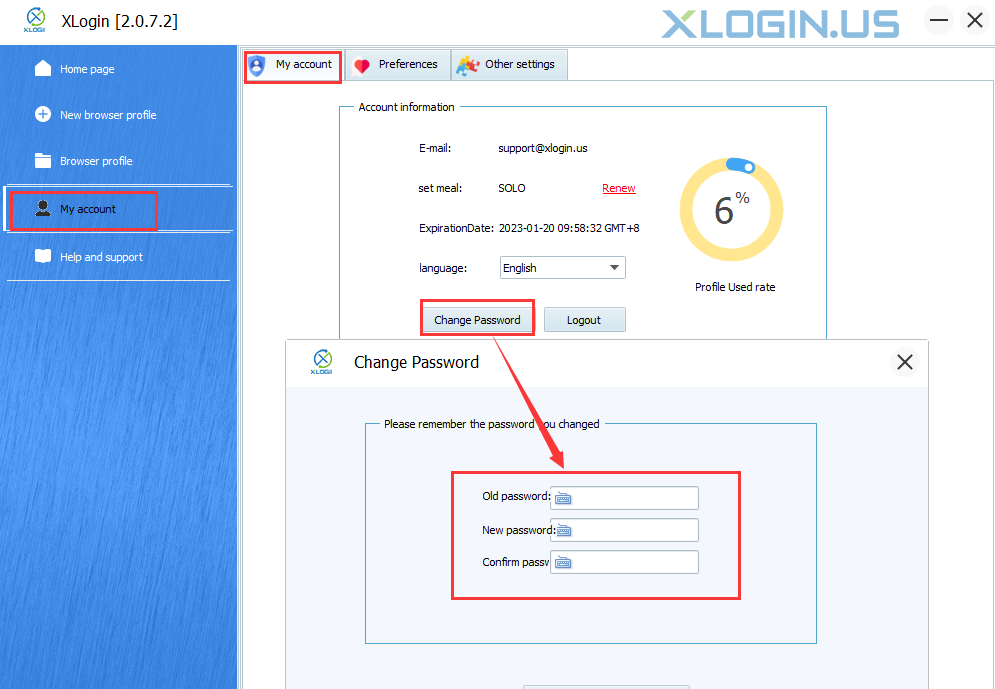Log in to the XLogin client -> Click “My account” -> Click “ Change Password” -> Enter the
old password and new password -> Click the “Confirm” button to change the password.
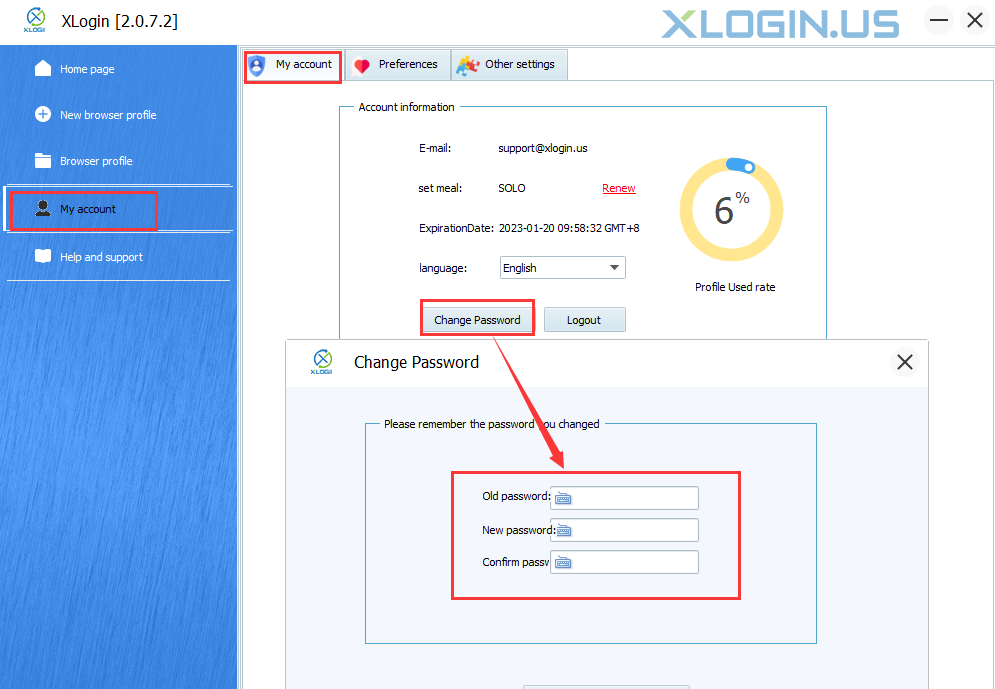
Log in to the XLogin client -> Click “My account” -> Click “ Change Password” -> Enter the
old password and new password -> Click the “Confirm” button to change the password.