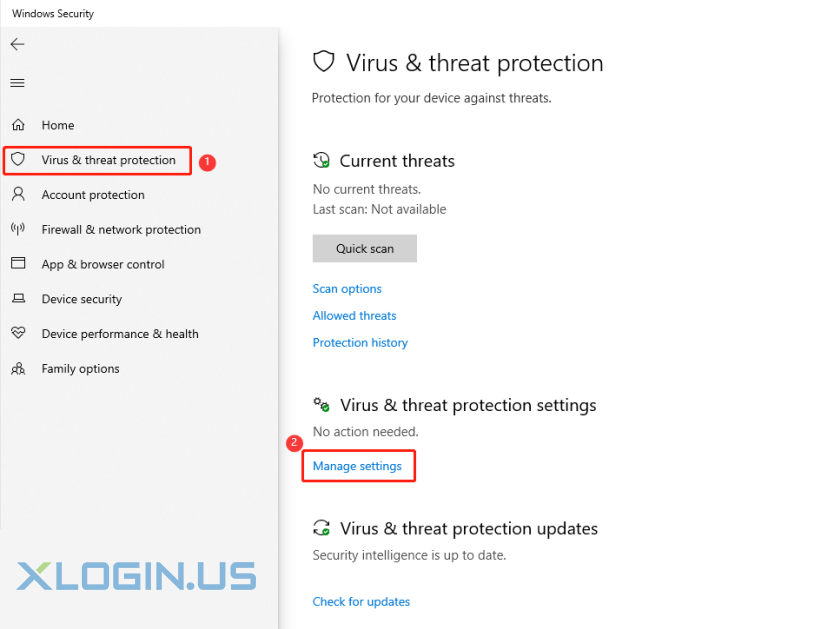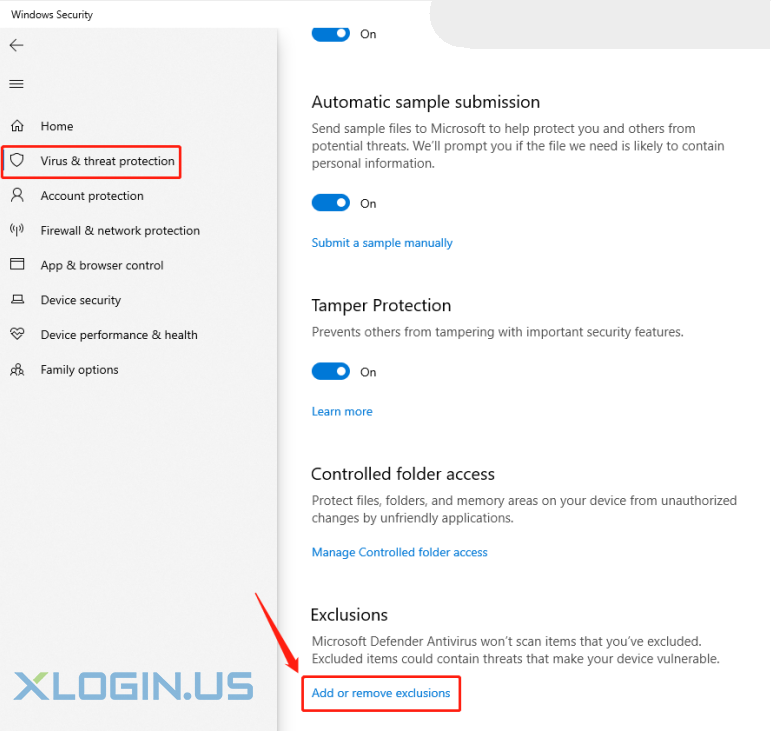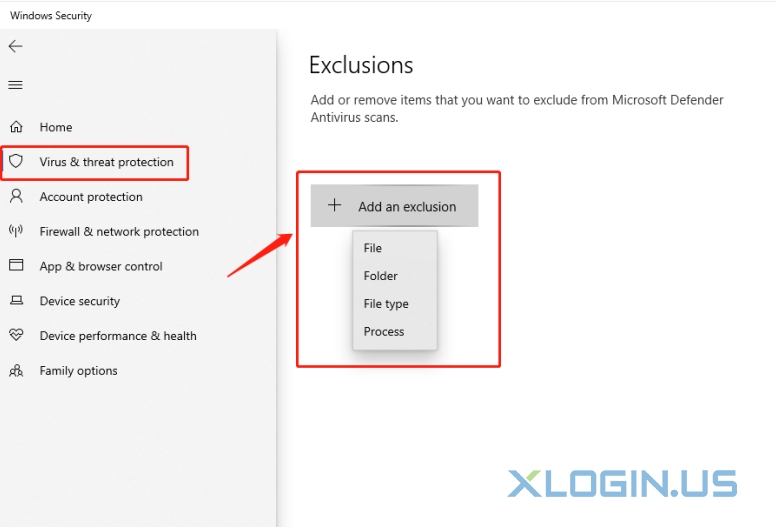Open Windows Security Center -> Virus & Threat Protection -> Manage Settings -> Exclusions
-> Add an Exclusion -> Add XLogin folder.
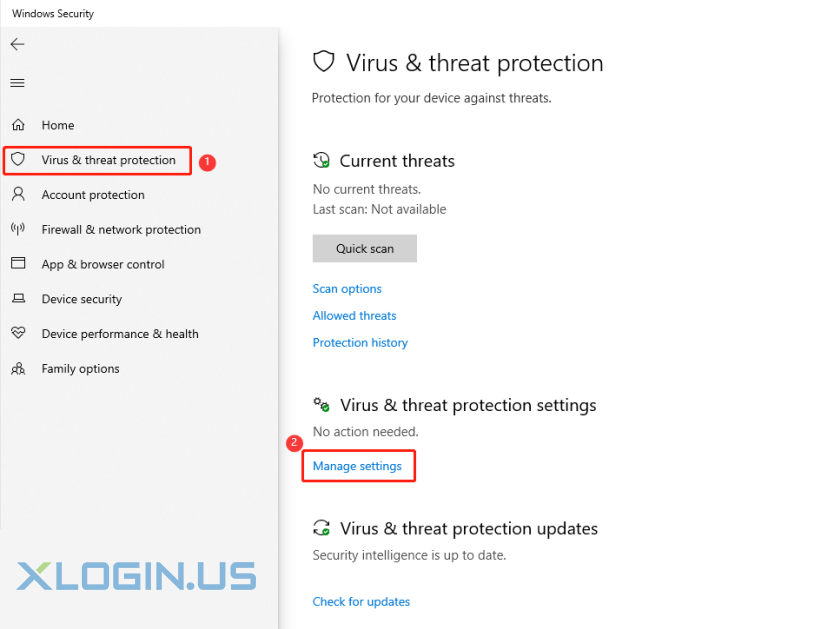
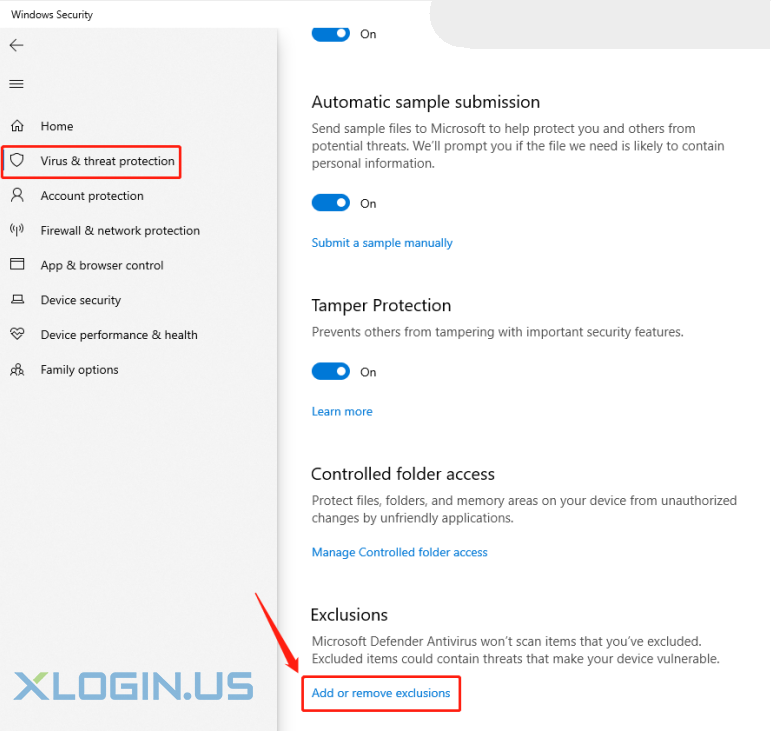
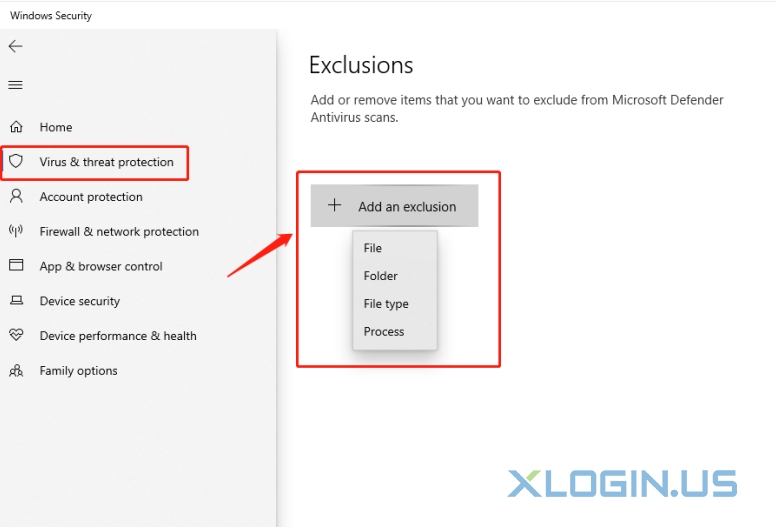
Open Windows Security Center -> Virus & Threat Protection -> Manage Settings -> Exclusions
-> Add an Exclusion -> Add XLogin folder.