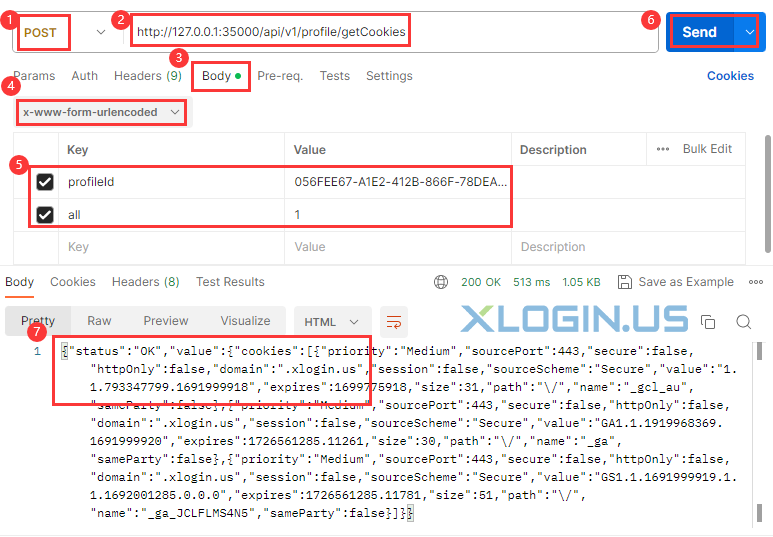API Get ALL Cookie:
Request Url:
http://127.0.0.1:35000/api/v1/profile/getCookiesRequest Type: POST
| Name | Type | Description | required |
| profileId | string | Browser profile ID | true |
| all | number | No:0 Yes:1 | true |
Body
x-www-form-urlencoded
{
"profileId": "056FEE67-A1E2-412B-866F-78DEA5AF2D22",
"all": 1
}
Response
{
"status": "OK",
"value": {
"cookies": [
{
"priority": "Medium",
"sourcePort": 443,
"secure": true,
"httpOnly": true,
"domain": ".xlogin.us",
"session": false,
"sourceScheme": "Secure",
"value": "dec441b8fd6438a4c681758a5cab8d0df1619404584",
"expires": 1621996585.11884,
"size": 51,
"path": "/",
"name": "__cfduid",
"sameSite": "Lax",
"sameParty": false
}
]
}
}
Note:
1. Enable browser automation settings and save the settings on the XLogin client. For the tutorial, please refer to the "Launch the browser automation port";
2. profileId: Please refer to the "Where can the Profile ID be Found?" tutorial or use the profile/list interface to get all profileId.