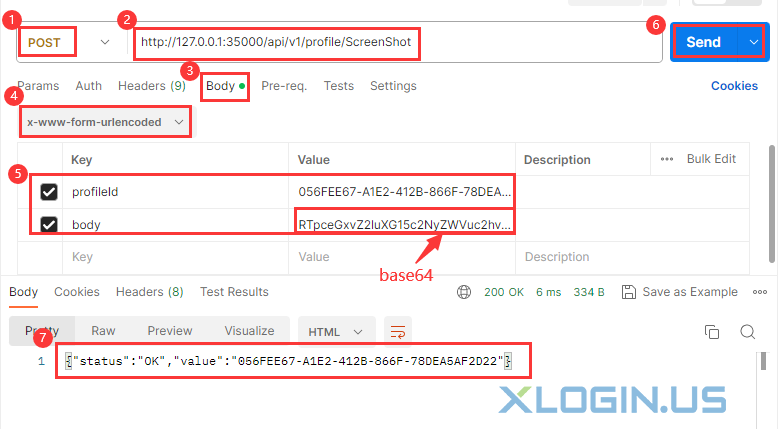API ScreenShot:
Request Url:
http://127.0.0.1:35000/api/v1/profile/ScreenShotRequest Type: POST
| Name | Type | Description | required |
| profileId | string | Browser profile ID | true |
| body | string | Absolute path address of image resource (need base64 encode) | true |
Request
{
"profileId": "056FEE67-A1E2-412B-866F-78DEA5AF2D22",
"body": "E:\xlogin\myscreenshot.png"
}
Note:
1. Enable browser automation settings and save the settings on the XLogin client. For the tutorial, please refer to the "Launch the browser automation port";
2. profileId: Please refer to the "Where can the Profile ID be Found?" tutorial or use the profile/list interface to get all profileId.
3. Body is the local absolute path where the screenshot is saved and needs to be base64 encoded.
For example, the path to save the image: E:\xlogin\myscreenshot.png encoded as RTpceGxvZ2luXG15c2NyZWVuc2hvdC5wbmc=
4. Please do not minimize your browser when using the Screenshot interface.