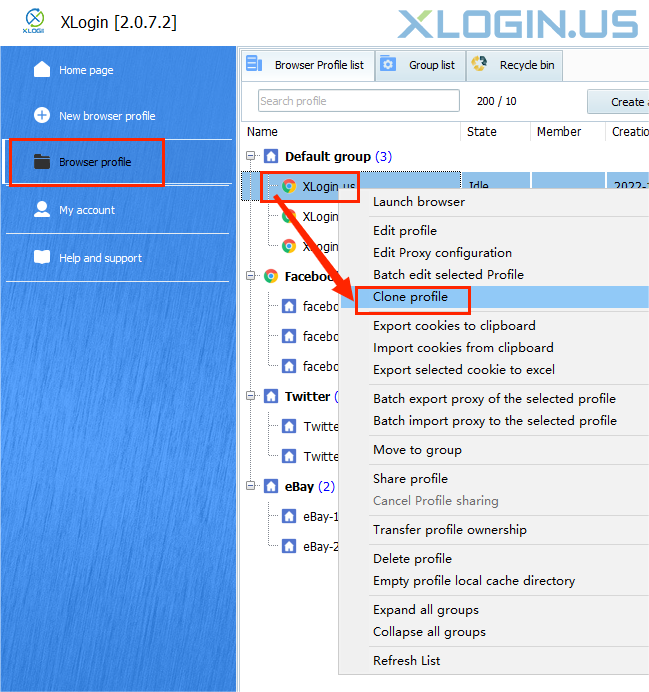Select XLogin browser and right-click -> Click "clone profile" -> Save -> Clone successfully
Note :
Only the new browser fingerprint is unique. The cloned browser fingerprint is the same.
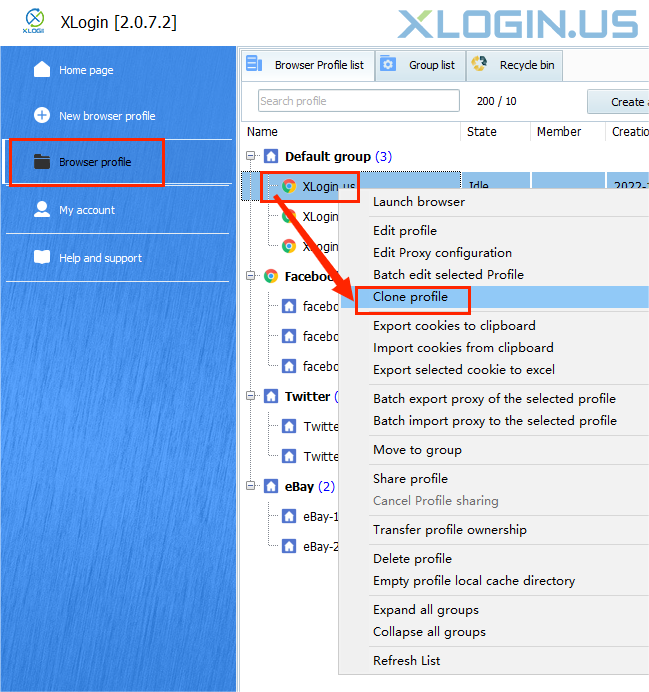
Select XLogin browser and right-click -> Click "clone profile" -> Save -> Clone successfully
Note :
Only the new browser fingerprint is unique. The cloned browser fingerprint is the same.