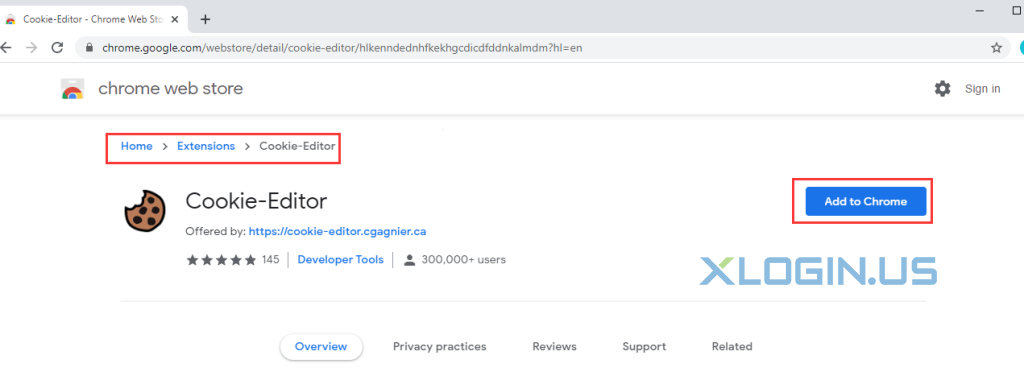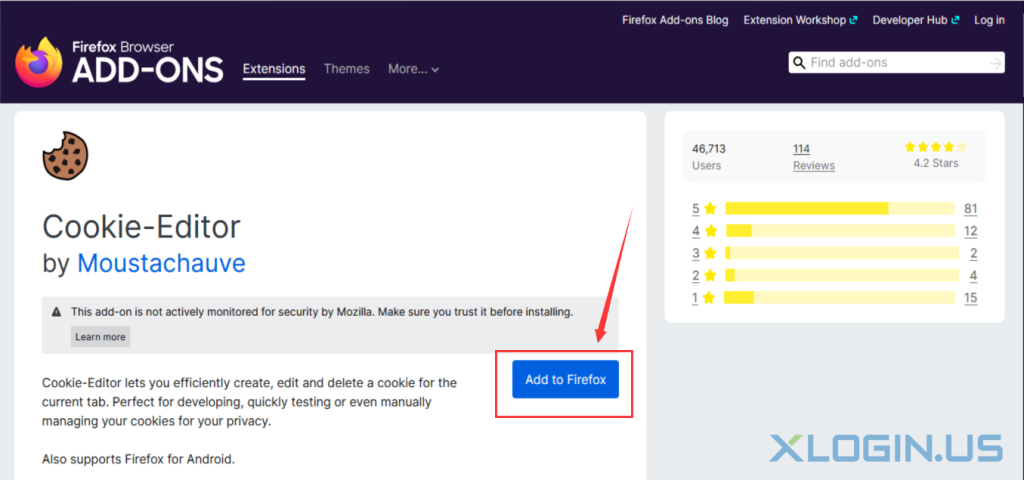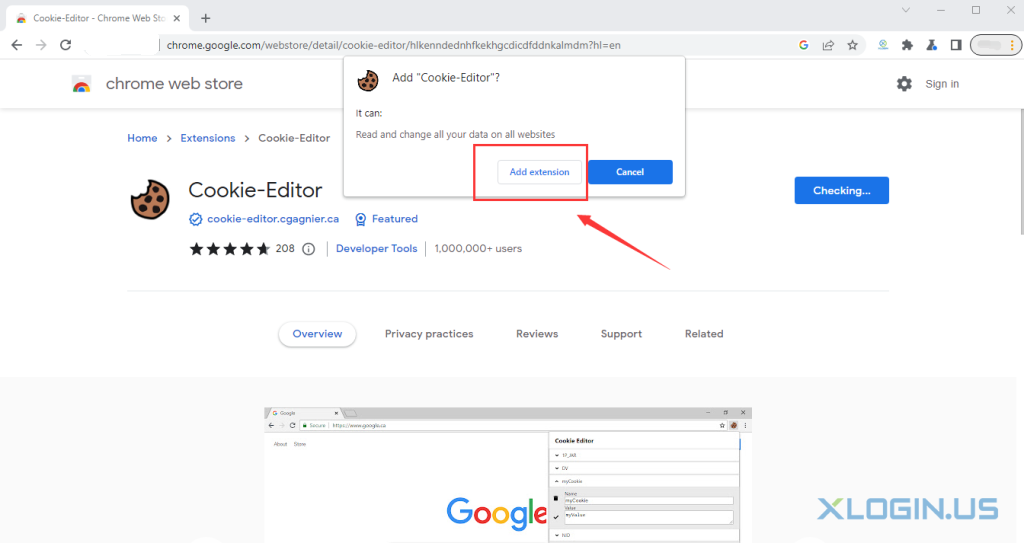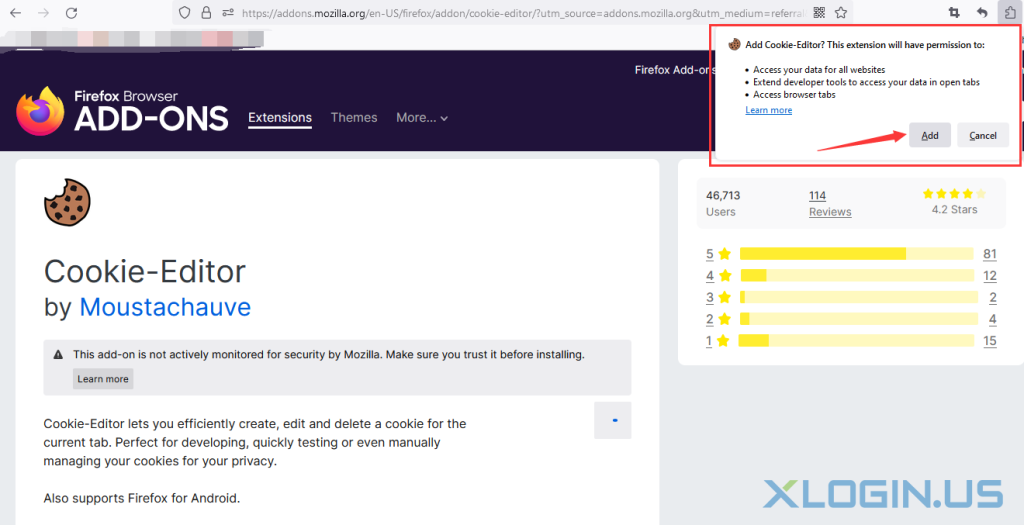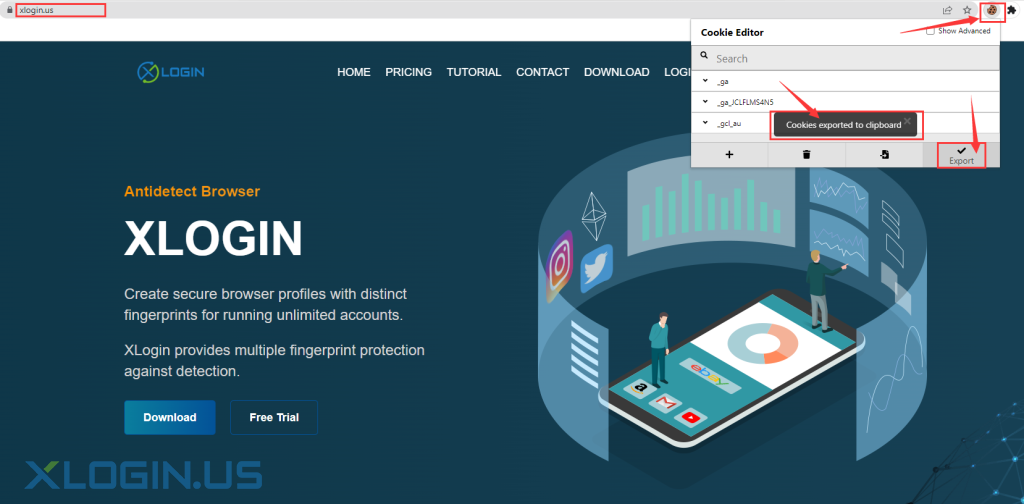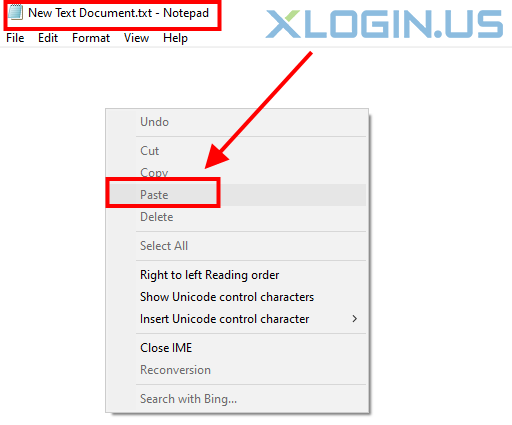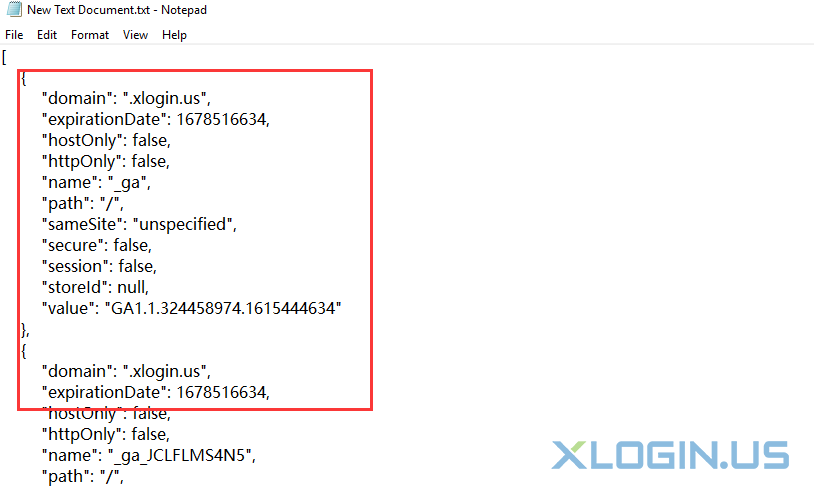1. Open the extensions of Google or Firefox, search for "Cookie-Editor".
2. Add the Extensions of Cookie-Editor to Chrome or Firefox;
3. Click Cookie-Editor’s Export option to Export cookies;
4. Create a txt file on your PC, open it and paste the cookies to txt file, then save it.
5. Import cookie to XLogin browser, please refer to "Import single browser cookie" and "Import/Export cookies in batches".