Step 1 – Get Your Proxy Credentials
1. Visit the MangoProxy website and register an account.

2. Fill in the “Proxy Settings” information, and click "Test" to generate the proxy.
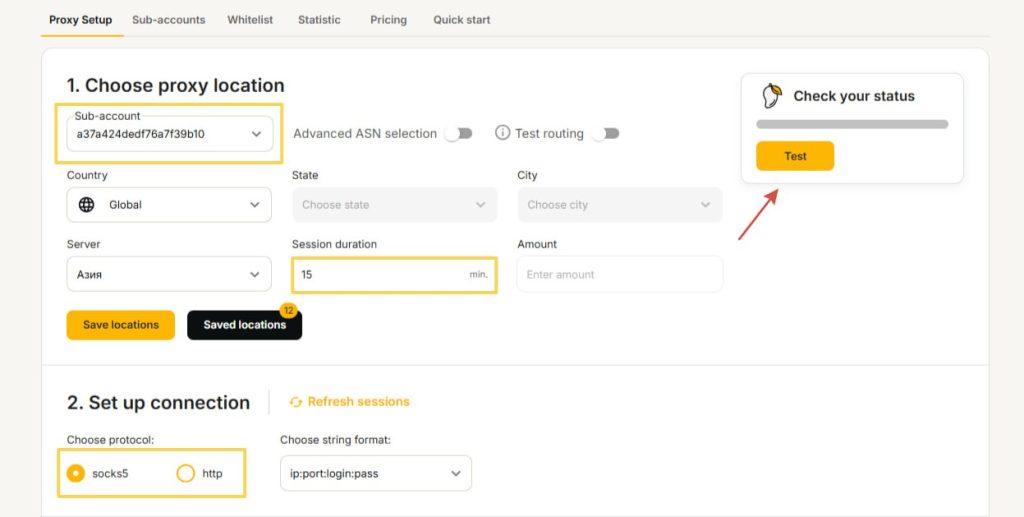
3. Copy the proxy detailed information.
IP:Port:Username:Password
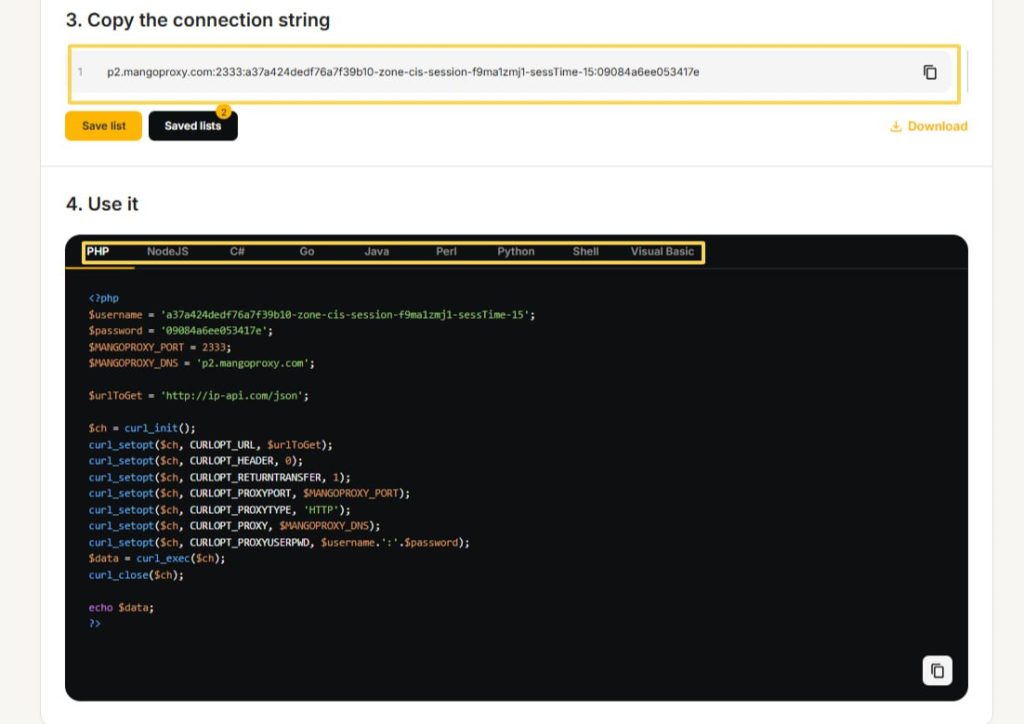
Step 2 – Set Up Your XLogin Browser Profile
1. Register and Download to the XLogin. (3-day Free Trial)
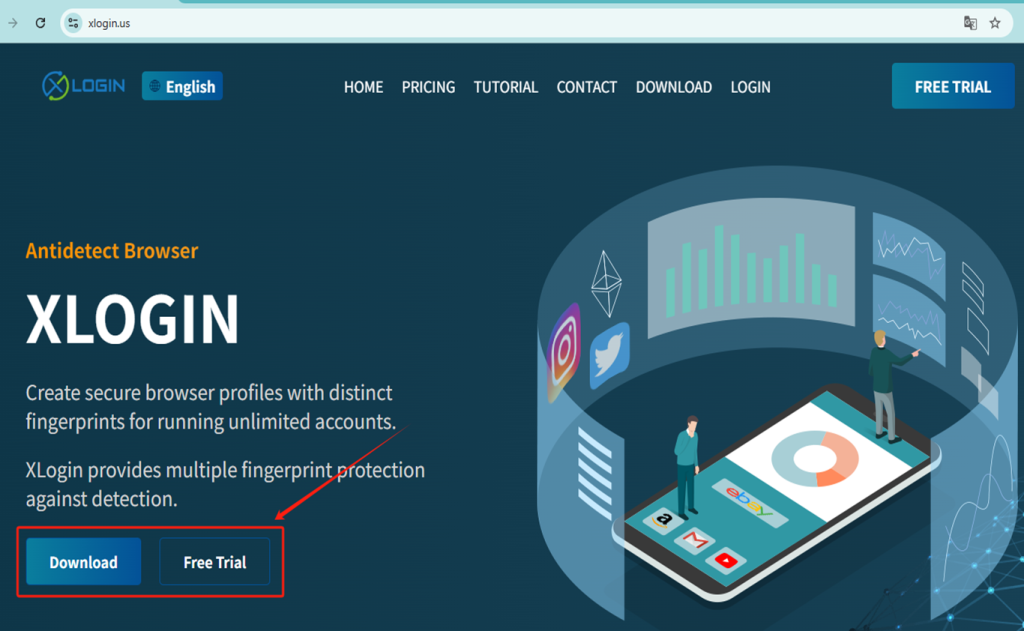
2. Launch the XLogin client and Login.
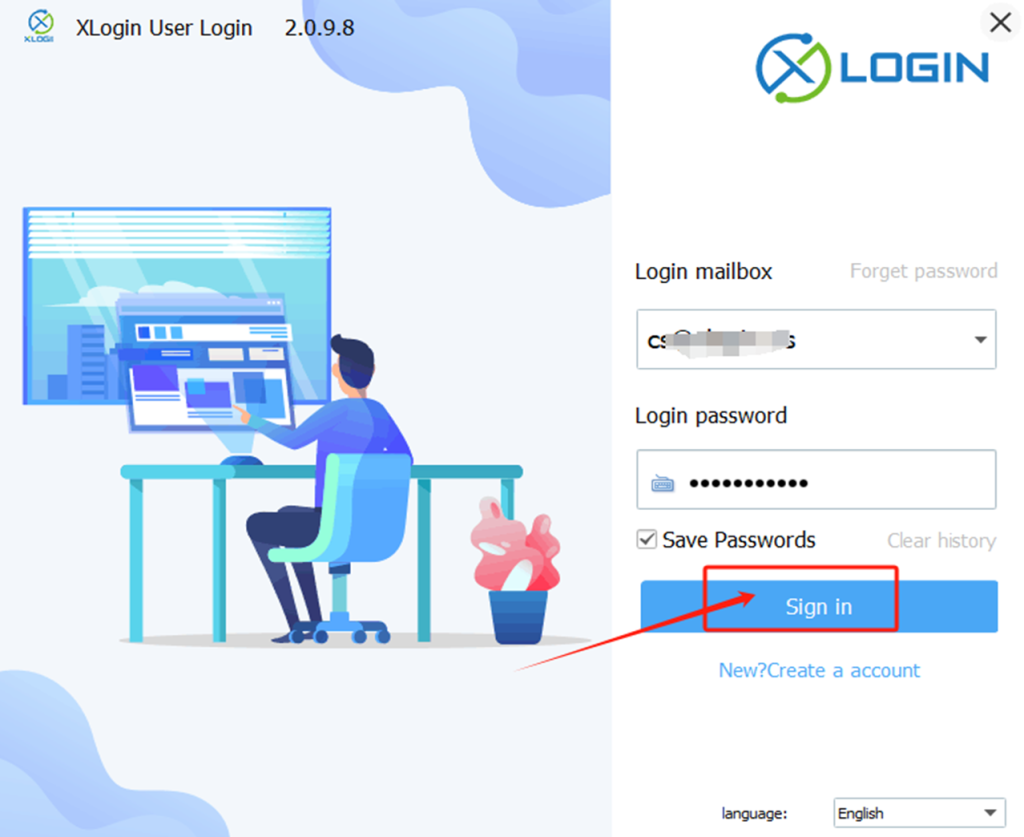
3. Click “New browser profile” to create the profile.
(1) Fill in a display name and configure the browser fingerprint settings.
(2) Click “Setting proxy server” and enable it.
(3) Copy the MangoProxy information (IP:Port:Username:Password) and click "Paste proxy info" to paste it.
(4) Click “Test Proxy” to ensure the connection works.
(5) Save the proxy settings, then save the profile.
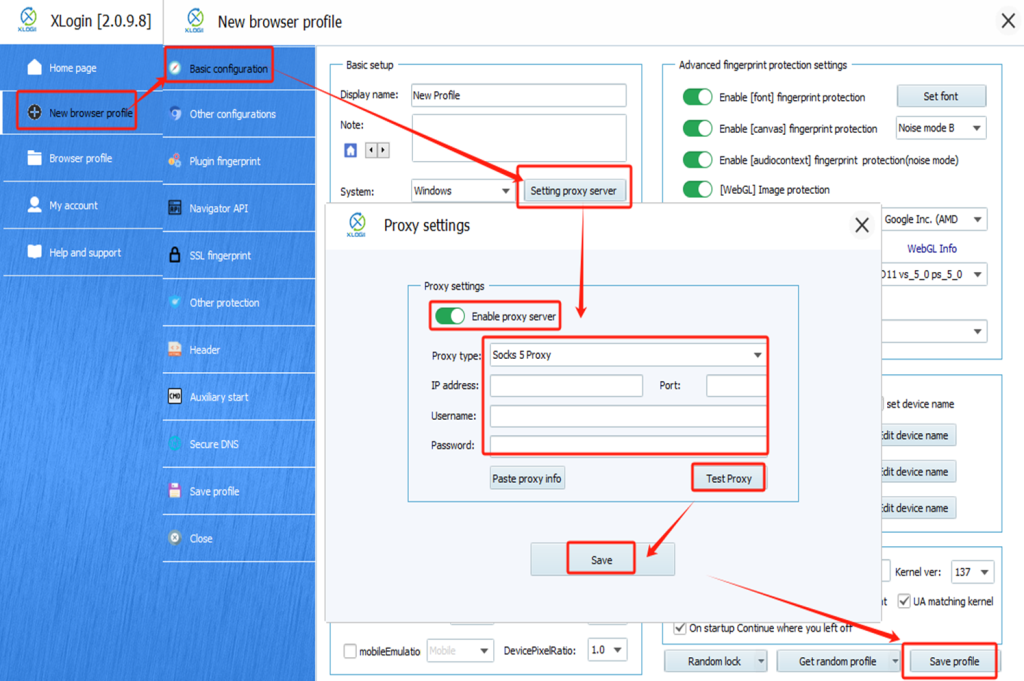
4. Lauch the profile.
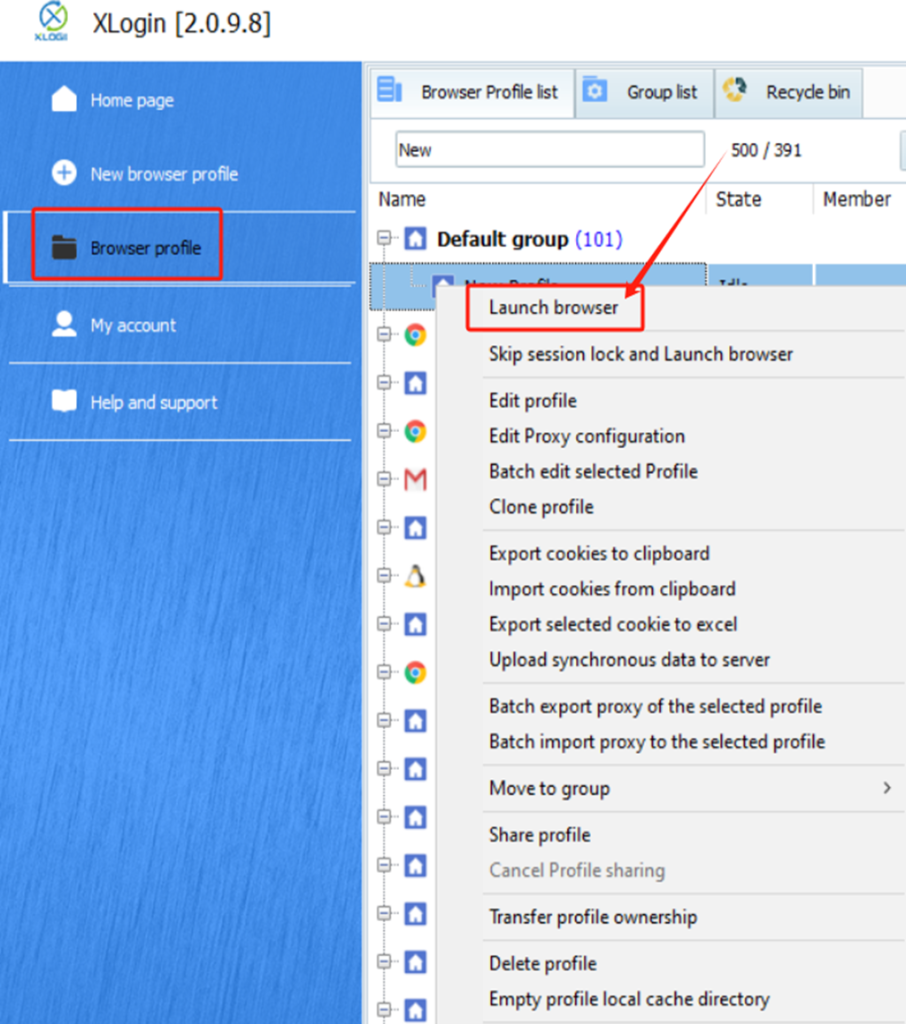
Note: XLogin browser does not provide built-in proxy IP services. Users must purchase proxies from third-party providers. Proxy setup tutorials are offered by these third parties and are not affiliated with XLogin. Any illegal or criminal activity conducted through XLogin is strictly prohibited, and users bear full responsibility for any consequences.