The first step is placing an order on Proxys.io. Thanks to the simple interface, this is easy to do:
1. Go to the Proxys.io home page.
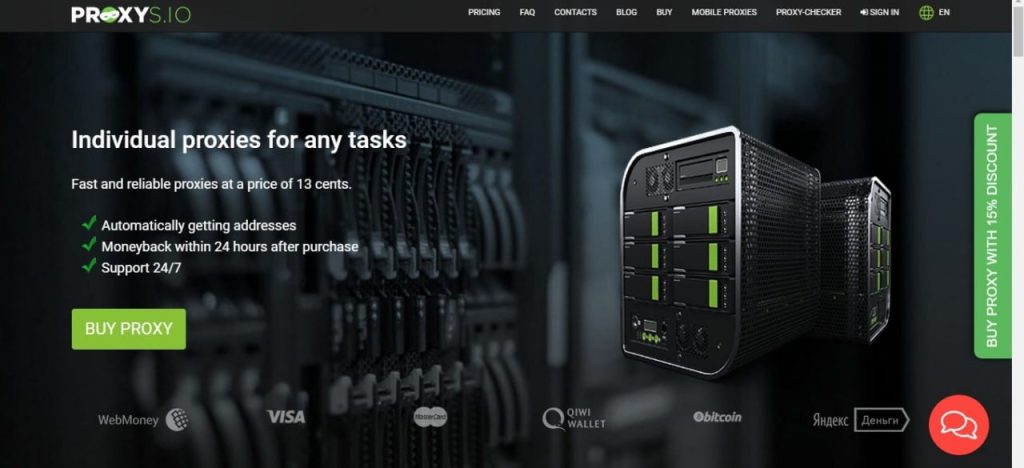
2. Click on the green “Buy” button.
3. A window will open with fields to fill out. Indicate the type, camp, period, protocol, and quantity.
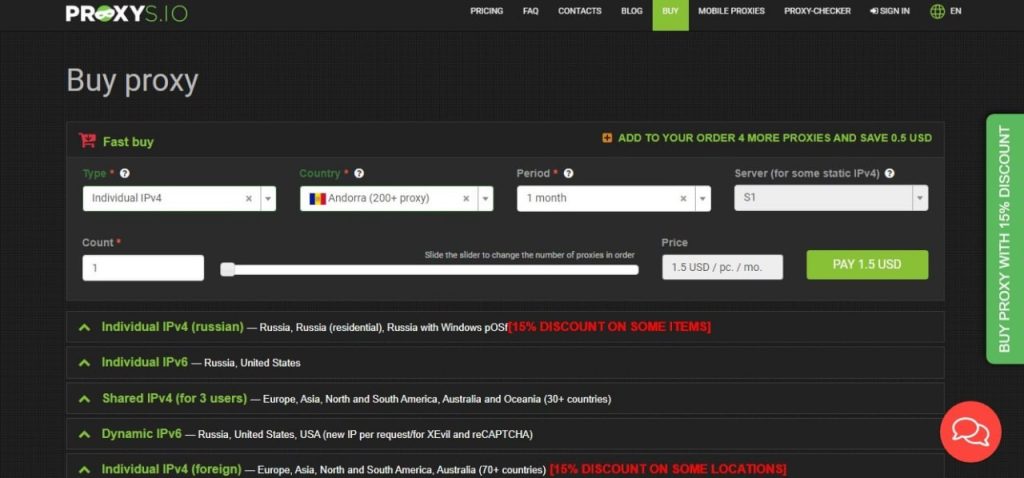
4. Enter your e-mail, and select a payment method.
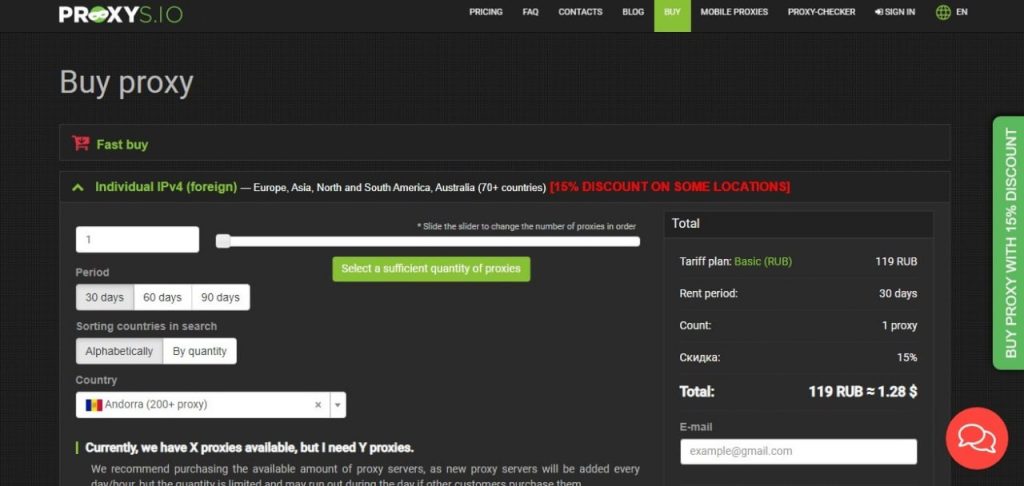
5. Pay for your order.
After payment, the proxies will instantly appear in the buyer’s personal account and will be available for use.
The next step is connecting a proxy in XLOGIN. The algorithm of actions is as follows:
①. Open the XLOGIN browser (Support FREE Trial).
②. Click on the "+" on the left side of the screen to add a new profile to the browser.
③. Your profile settings will open. Go to your proxy settings.
④. Fill in the fields, and indicate the proxy type, IP address, and port.
⑤. Save your changes.
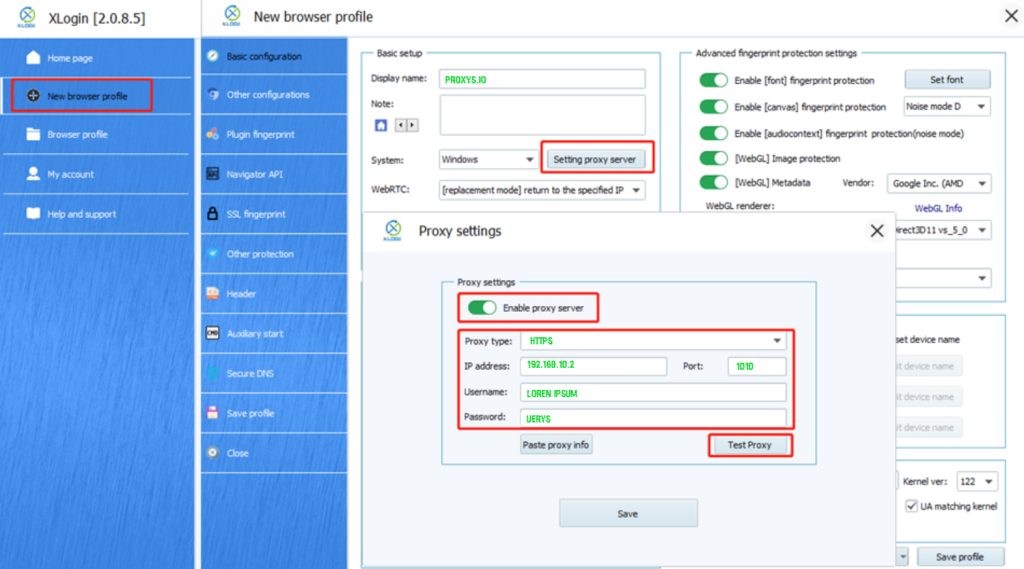
The proxy server is connected. Proxies from Proxys.io will reliably hide your IP address and increase the level of anonymity and security on the Internet.
Note: XLogin browser software itself has no proxy IP service, users need to purchase proxy IP from a third party. Third-party platforms provide proxy-related tutorials and are not related to the XLogin. Users are strictly prohibited from using XLogin to engage in any illegal and criminal activities, and users are responsible for the relevant responsibilities caused by using XLogin.