Step 1: Claim Your Free Trial
New to RapidProxy? Start with a free trial — gain instant access to 90M+ real residential IPs across 220+ countries and regions.
Step 2: Log in to the RapidProxy website
Go to RapidProxy and click【Log in】.
There are two login methods:
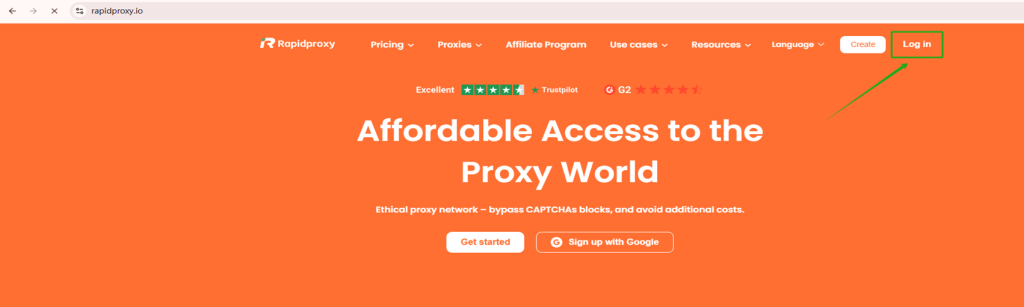
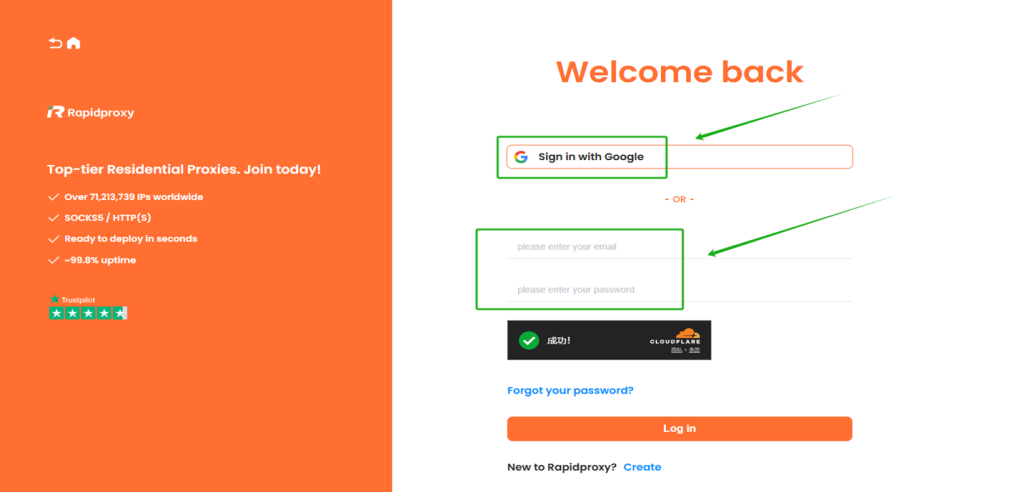
Step 3: Go to the dashboard
After logging in, go to the RapidProxy dashboard and click:
【Get Proxy】 → 【Sub-account list】 → 【+Add】
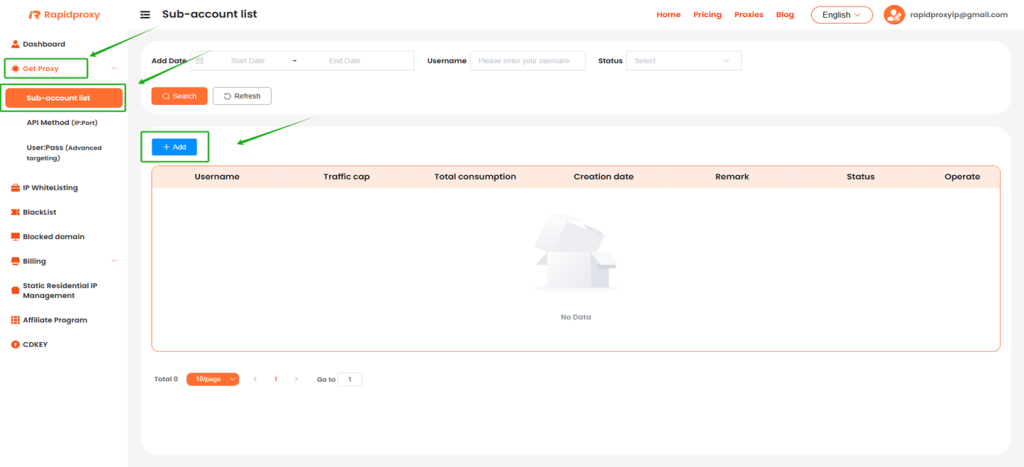
Step 4: Enter sub account information
In the pop-up window, fill in the following:
- username:2 to 12 letters and numbers
- password:4 to 12 letters and numbers
- Set Status to 【Enable】
- Traffic cap (GB): enter【 -1 】for unlimited traffic
Then click 【Confirm】 to save the sub account.
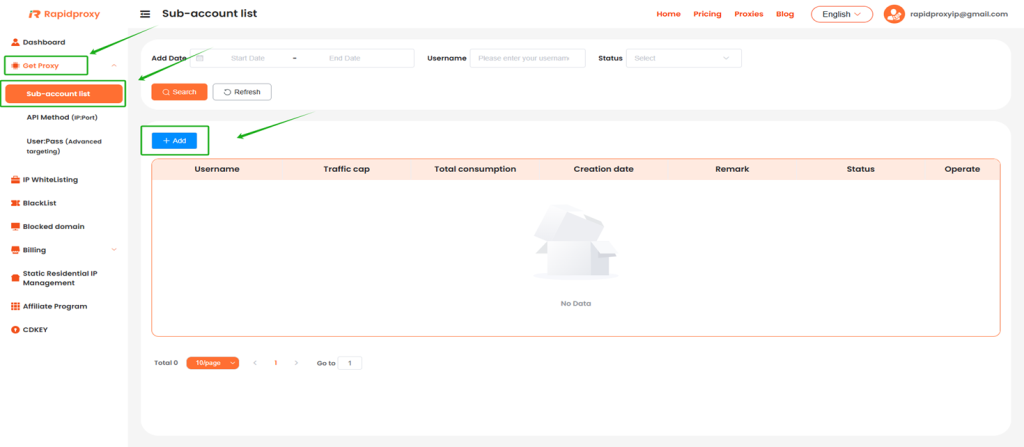
Step 5: Configure proxy parameters
- Go to the【User:Pass (Advanced targeting)】 page.
- Configure proxy parameters as needed, including specifying country/region, rotation interval, proxy protocol, etc.
- Copy the proxy information generated by Rapidproxy and import it into your proxy software for use.
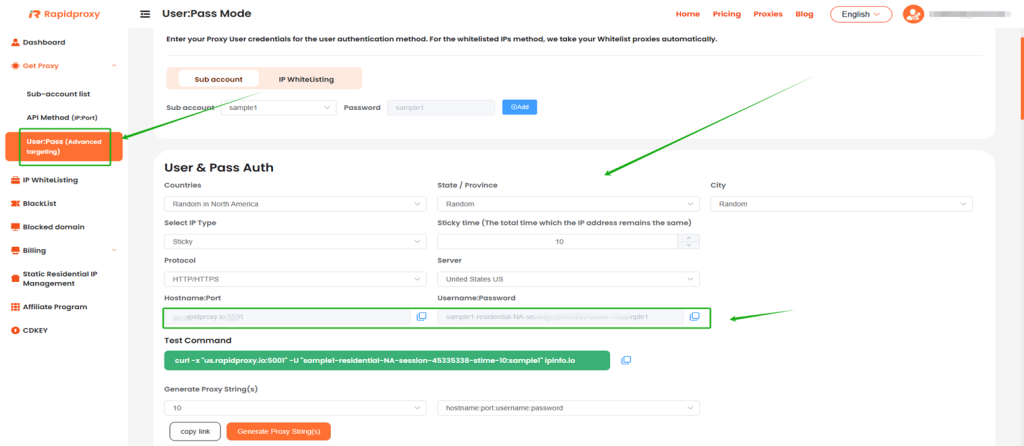
Step 6: Create a New Profile in XLogin
- Open the XLogin application, then click 【Sign in】(Support Free Trial)
- Click 【New browser profile】 to create a new environment
- Navigate to the 【Basic Configuration】 tab
- Find and click 【Setting proxy server】 to start proxy configuration
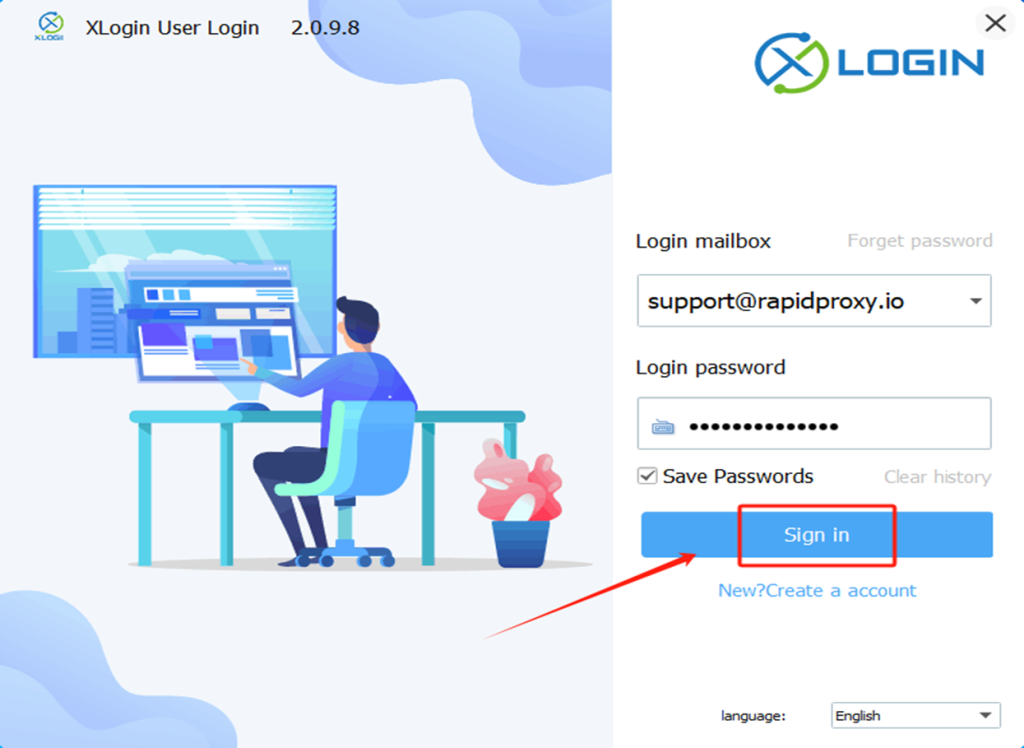
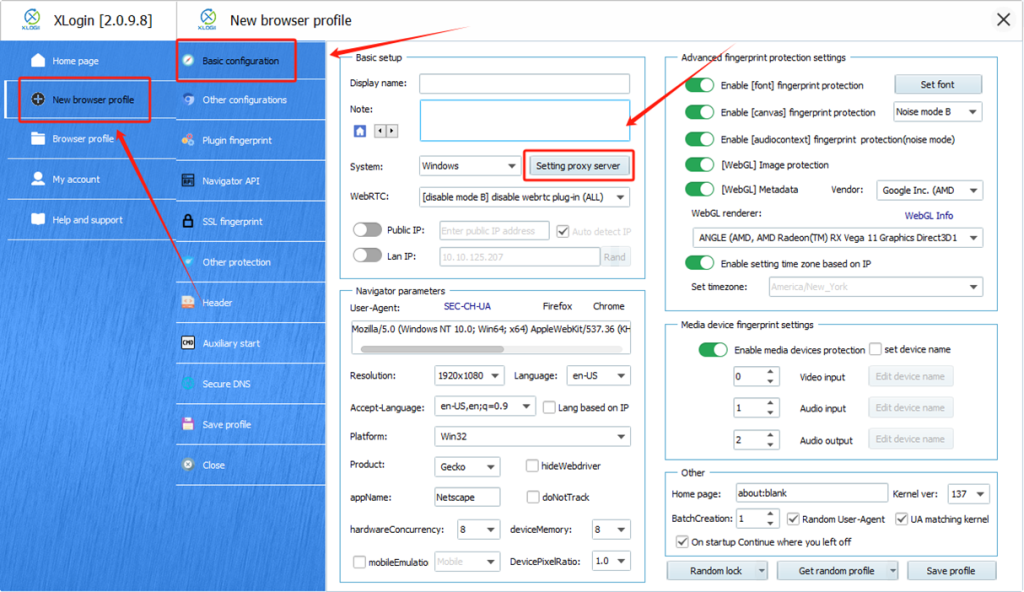
Step 7: Add Your RapidProxy Details
- Toggle on 【Enable Proxy Server】
- Choose the appropriate proxy type, such as HTTP
- Paste the IP:Port:Username:Password from your RapidProxy dashboard
Tip: RapidProxy supports HTTP(S)/SOCKS5 protocols. Select the one that matches your needs.
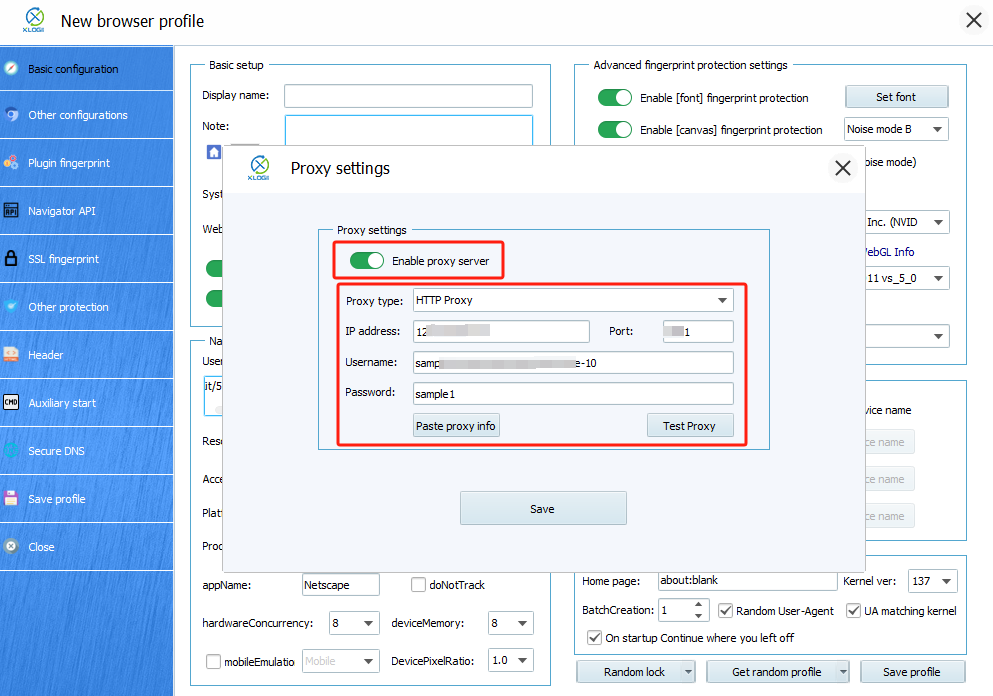
Step 8: Test the Connection
- Click【Test Proxy】to check if the proxy is working
- If the test is successful, click【Confirm】— 【Save】to complete the configuration
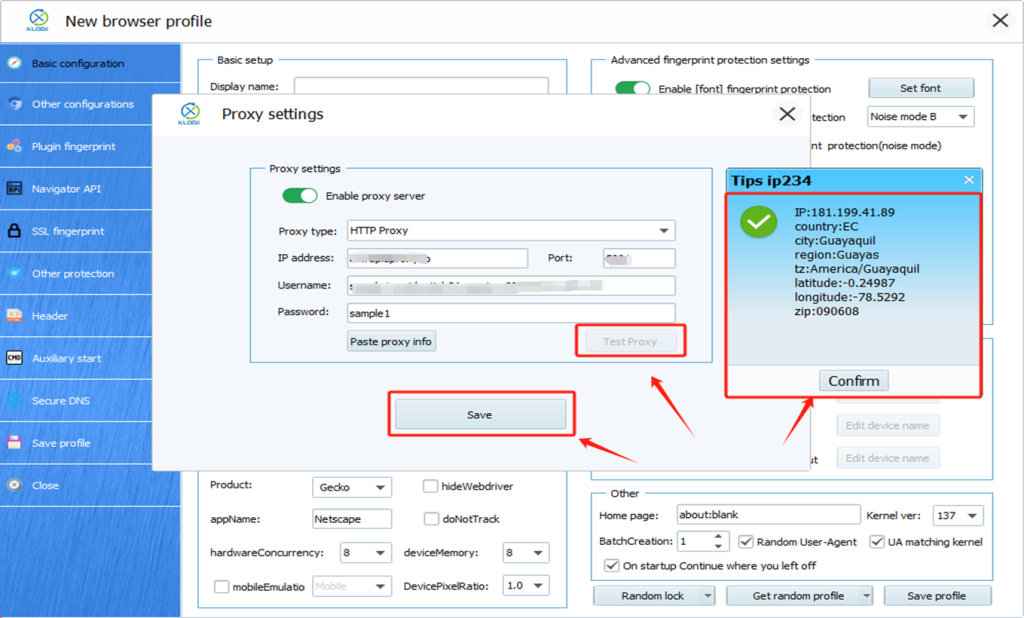
Step 9: Save and Launch
- Enter a name in the 【Display name】 field
- Click 【Save Profile】 to store your settings
You’re now ready to use XLogin with RapidProxy for stable, anonymous, and secure browsing.
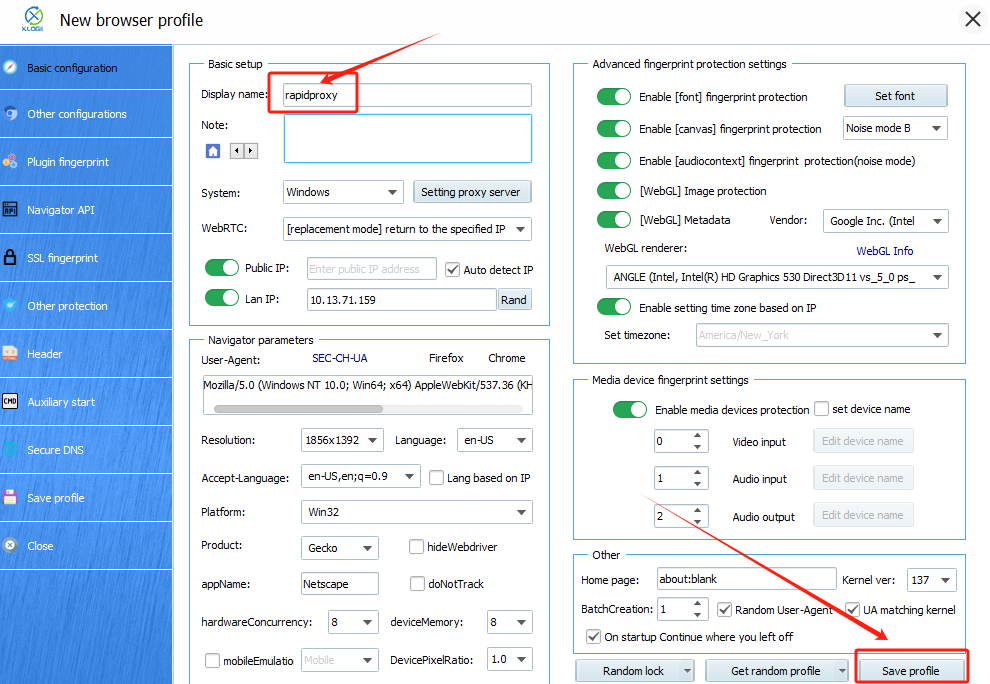
Note: XLogin browser has no proxy IP service, users need to purchase proxy IP from a third party. Third-party platforms provide proxy-related tutorials and are not related to the XLogin. Users are strictly prohibited from using XLogin to engage in any illegal and criminal activities, and users are responsible for the relevant responsibilities caused by using XLogin.You’re now ready to use XLogin with RapidProxy for stable, anonymous, and secure browsing.